
Grammarly has dominated the market with its digital editing tool for writers, but Microsoft is pushing ahead with its own alternative for Microsoft 365 users–Microsoft Editor. It has potential, but it’s not a fully fledged competitor to Grammarly just yet.
Grammarly has dominated the market with its digital editing tool for writers, but Microsoft is pushing ahead with its own alternative for Microsoft 365 users–Microsoft Editor. It has potential, but it’s not a fully fledged competitor to Grammarly just yet.
Choosing Grammarly or Microsoft Editor will depend on what you’re looking for from a proofreading service, as we’ll explain.
How Grammarly and Microsoft Editor Work
Grammarly and Microsoft Editor have been created to solve a very simple mission–to improve your writing. Both tools are designed to pick up spelling and grammar errors as you write, acting as a digital proofreader for your work.
Grammarly’s coverage extends across multiple platforms, with a web editor, a Chrome extension you can install along with a Firefox and Edge counterpart, various desktop apps for Windows and Mac, a mobile keyboard for Android and iPhone, as well as a plug-in for Microsoft Word.
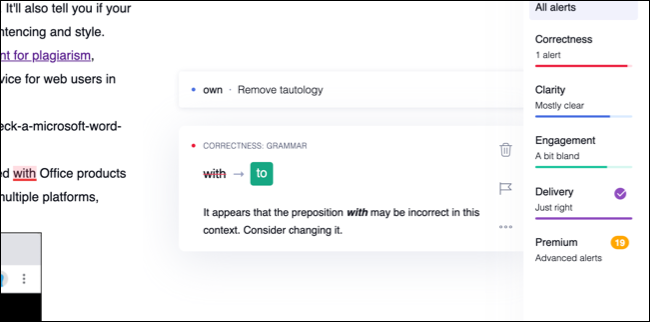
Any corrections Grammarly offers come with a quick explanation. Not only does this immediately improve your writing, but it should help you grow as a writer, too (although you’re free to ignore the advice as it’s not always accurate).
On the other side, Microsoft Editor is packaged with Microsoft 365 as a tool for refining your writing in Word and Outlook. Like Grammarly, it’s also offered as an extension for Chrome and Microsoft Edge, allowing you to correct errors on the web.
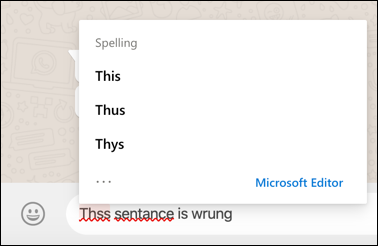
It offers basic grammar and spelling corrections, as well as suggestions on how to improve the style of your writing and rework lengthy sentences, among other features.
Grammarly Has More Features
While Microsoft Editor is a new product and something that will likely grow and develop alongside Microsoft’s existing Office apps, it doesn’t yet have the features and capabilities that Grammarly has built over the last few years.
Grammarly will try to correct your writing, but it goes much further than just spellchecking your work. For instance, it has a tone detection tool that analyses your writing to tell you if it seems serious, chatty, or casual.
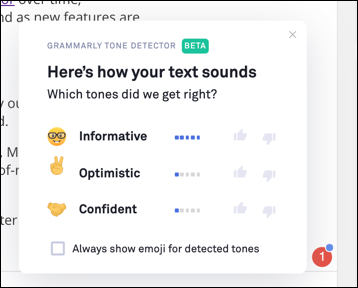
You can use Grammarly to set goals based on your writing to help you write in a certain style (for instance, article or academic writing). It’ll also tell you if your writing is easy to read, offering suggestions on word sentencing and style.
Grammarly can also be used to check a Word document for plagiarism, although Microsoft is planning to introduce a similar service for web users in the future.
In contrast, Microsoft Editor has a smaller net, with availability limited to certain Office products and a few browser extensions. It offers built-in tools to support Word document creation, as well as an editor for your emails in the Outlook desktop app.
A basic version of the tool is available in Outlook on the web, too, while the more advanced tools for improving your sentences and writing style are saved for Microsoft 365 subscribers.
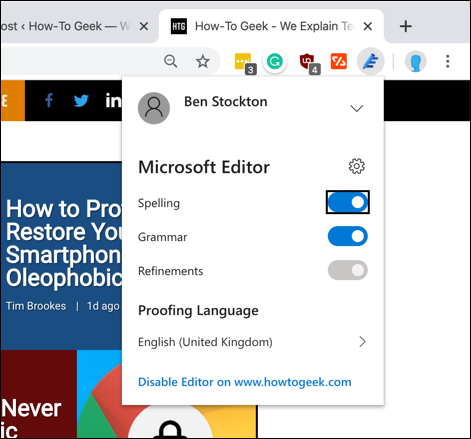
You can also use it on the web, with a Chrome and Edge extension that will extend its proofreading technology to any website you’re currently writing on. Basic functionality is available for free, but the extensive style checking and refinement service will cost extra.
Microsoft Editor Is Cheaper
When it comes down to cost, there’s no argument–Microsoft Editor is arguably the cheaper and more cost-effective option of the two, although both products have a free service you can use.
You can use Microsoft Editor’s grammar and spelling checking tools for free, but you’ll need to pay for a Microsoft 365 subscription to gain access to language and sentence structure suggestions, for instance.
Grammarly, too, offers a similar set of features for free, but many of its premium features, like style, readability, and vocabulary checks, as well as more advanced tone detection and plagiarism tools, require a subscription to Grammarly Premium or Business.
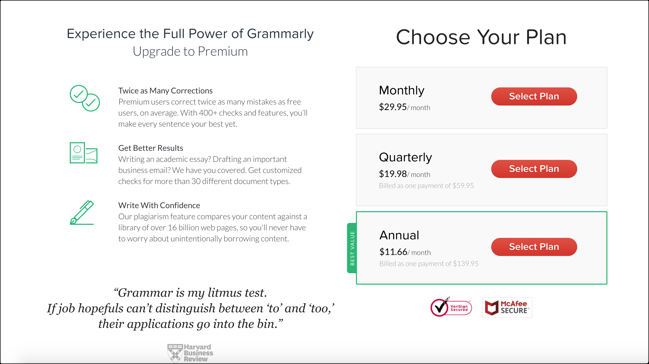
It costs a minimum of $29.95 a month for Grammarly Premium, or you can pay upfront for an annual subscription costing around $140 a year. That’s a lot for an automated proof editor, even with advanced features, although the company is known to offer generous discounts from time to time.
In contrast, Microsoft 365 gives you access to the full Microsoft Office suite, as well as 1TB of cloud storage for $9.99 a month, or $99.99 a year if you pay annually. That cost includes Microsoft Editor’s advanced capabilities as well.
Given that Microsoft has already committed to new features for Microsoft Editor over time, Microsoft Editor stands to become an even better value as the product evolves and as new features are introduced.
Choosing Grammarly or Microsoft Editor
Before you rush to subscribe, it’s worth trying Microsoft Editor and Grammarly out. Both products include a free service that you can use on the web or in Office products like Word.
Choosing between them, however, will depend on your needs. For most users, Microsoft Editor is going to be a better and more cost-effective option, combining its proofreading service with Office apps and cloud storage thrown in.
Grammarly, on the other hand, currently has more features and is still the better option for serious writers and professionals, but at a much higher cost.


Comments